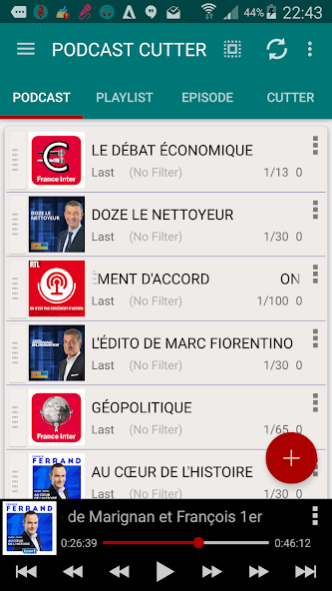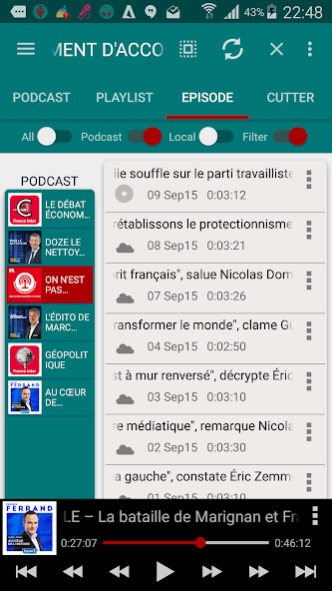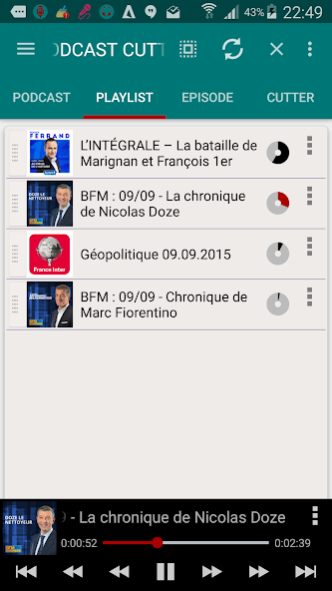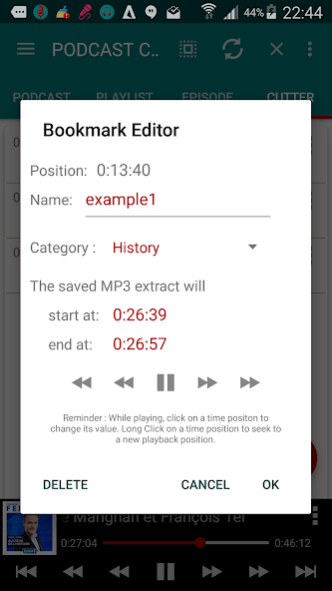Podcast Cutter 2.12.02
Free Version
Publisher Description
Have you ever wanted to save audio Some parts of a podcast episode without HAVING to keep the whole big audio file? If yes, this app is for you. It is the only podcast player That Allows you to do this in an easy and convenient way. It contains a cutter tool cuts That year episode mp3 file into small mp3 files That You can easilly name.
Do you want a convenient mp3 cutter tool for local MP3 files? This app est for you.
The other remarkable points of this app is the convenient and simplified GUI. You will not be lost in menus as it is the case in MOST other podcast players.
The mp3 cutter tool is available via an in-app purchase. 10 cuts per podcast and 3 cuts per episodes are offert for free. This is a one-time billing person based on your Google account, not your device, qui means clustering That You can use it all your life you've Many android devices as you want without paying Any More percent.
All other features of Podcast Cutter are 100% free without ads.
Podcast Cutter aussi contains nice features like:
- A CUTTER TOOL WHICH IS AGAIN YOU THE REASON WHY SHOUD TRY THIS APP,
- Time bookmarks.
- Streaming mode
- Playback Speed changes,
- 5 different modes automatic download
- Import and export OPML subscription in,
- Save podcast episodes Either on the device or in the SD card,
- The MP3 file name of Each episode is downloaded la même as the episode name is the podcast feed and can be copy / past to a computer,
- The Standing Ongoing notification can be desactivated,
- The cutter tool can be used aussi one local MP3 files.
- ... and everything what a normal podcast player usually do.
About Podcast Cutter
Podcast Cutter is a free app for Android published in the Audio File Players list of apps, part of Audio & Multimedia.
The company that develops Podcast Cutter is Lydia Inc.. The latest version released by its developer is 2.12.02.
To install Podcast Cutter on your Android device, just click the green Continue To App button above to start the installation process. The app is listed on our website since 2021-01-31 and was downloaded 4 times. We have already checked if the download link is safe, however for your own protection we recommend that you scan the downloaded app with your antivirus. Your antivirus may detect the Podcast Cutter as malware as malware if the download link to com.podcastcutter is broken.
How to install Podcast Cutter on your Android device:
- Click on the Continue To App button on our website. This will redirect you to Google Play.
- Once the Podcast Cutter is shown in the Google Play listing of your Android device, you can start its download and installation. Tap on the Install button located below the search bar and to the right of the app icon.
- A pop-up window with the permissions required by Podcast Cutter will be shown. Click on Accept to continue the process.
- Podcast Cutter will be downloaded onto your device, displaying a progress. Once the download completes, the installation will start and you'll get a notification after the installation is finished.